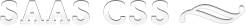What is SAAS?
Define SAAS
SAAS by definition is an acronym for “Software as a Service.” The idea of SAAS is that users can access software with a subscription, rather than a one-time purchase.
Traditional software companies offer a program or group of programs for a one time purchase. This approach has many problems for both the business and the consumer. For consumers, a single large purchase of hundreds or thousands of dollars is often difficult to manage. Large companies that will use the software may be able to afford the cost. Individuals who own their own small business might not have enough cash to pay for software. Consumers also have to worry about changing software options. If a customer buys one piece of software and switches to another option later, they pay full price for both.
SAAS is able to address these concerns for many consumers. Since the subscription is spread out, the initial cost is lower. Customers with less money available may be able to afford a SAAS subscription earlier, without having to save up money to buy it. Also, a subscription means customers don’t pay “full price” for software they only use for a short time.
For businesses, selling software for a large lump sum limits how much money they can make in the long run. Once a customer buys the software, the company can no longer make money from that customer. The company must either bring in new customers or create new things to sell existing customers. Since fewer customers can afford higher costs, businesses have fewer total customers.
 Again, SAAS helps the business as well. Since the subscription fee continues over time, businesses have a constant stream of income. Constant income over time is more attractive than a single lump sum of money at first. Having a lower starting cost, the business can also bring in more customers who can afford the fee.
Again, SAAS helps the business as well. Since the subscription fee continues over time, businesses have a constant stream of income. Constant income over time is more attractive than a single lump sum of money at first. Having a lower starting cost, the business can also bring in more customers who can afford the fee.
SAAS vs PAAS
A similar model to what we see in SAAS is that of PAAS or “Platform as a Service.”
SAAS offers customers explicitly software. This is usually given in the form of a program or executable that the user can run on their computer. Sometimes, SAAS is given in the form of web access. With this case, customers are often given a username and password to access a website. The actual software runs on the server end, and users can run it from any web browser or portal.
The common thread of SAAS is that it gives consumers access to an already created program. Customers aren’t designing their own software to run on the SAAS in question. They aren’t coordinating the SAAS as a middleman for other customers. The customer simply uses the SAAS to actually *do* something.
On the other hand, PAAS gives consumers an area to create their own product or service. The platform basically allows customers to only deal with the core of their own idea. It strips out the complicated details of building from the ground up. PAAS is often used for mobile app development or web services. With a PAAS provider, customers can rely on someone else to handle upkeep and outages.
Something like architecture design software is SAAS. The architect uses SAAS as a tool to help create his work. After he’s created the blueprints, he doesn’t rely on SAAS to build the house. An example of PAAS would be web hosting. The PAAS customer pays the provider for web hosting, a domain, and other similar services. The customer designs the site but relies on the PAAS provider for people to access it.
The SAAS Model
Companies choose business and pricing models that best fit their needs. Software companies are no different. Whether they provide SAAS or direct buying options, there are many models available.
Business Model
The business side of SAAS deals mostly with how consumers get the software. This includes what options are available and how they are delivered. Delivery can come in many different ways.
Disc
One way is to deliver a physical disc (CD or DVD or Flash drive) to consumers. Discs have been used for many years and worked well with purchased software. To make sure consumers pay subscription fees, the disc may come with an activation code. Users install the software from the disc. They then enter an activation code to use the software. The activation may expire after a certain amount of time. Businesses may also be able to turn off access if customers do not pay. Consumers can usually keep the actual software installed permanently. What changes is their ability to access it.
Download
Similar to disc delivery, companies may offer online downloads. This works mostly the same as disc delivery in many cases. Some companies will even offer an online download in case customers lose the physical disc. Like with discs, downloaded software usually has activation codes of some sort. Users pay to have the software active. When they cancel their subscription, their access is stopped. Again, users can keep the software installed, they just cannot use it.
Web Site Access
SAAS can be run locally or on a server. If customers do not download software, they might access it through a website. This can be subscription based in many ways.
Some SAAS may be accessed with a login provided by the business. Users are given a name and password to log onto a public website. Since access is granted by the business, they can turn user access on or off at the server. This is a great option for users who may travel for business. A website can be accessed from anywhere that it isn’t blocked. As long as the user remembers her password, she can log in from any phone, computer, or tablet.
Other SAAS options may be accessed through a secure URL. This can be limited by many different methods. Some SAAS providers may require users to have a static IP address. Only traffic from that IP is allowed to pass. This option is ideal for businesses at a set location. Any users at a central location can use the SAAS. There is no need to give every individual their own account.
Mobile App Access
Similar to website access, SAAS can be provided in a mobile application. Phones and tablets often use cellular connections. This makes static IP access difficult for mobile applications. More often, these apps require usernames to access. These apps are frequently available on app stores to anyone. Downloading the app usually isn’t enough. Users need credentials from the SAAS provider.
A rarely used tactic is external app downloads. Apps may be downloaded from a website, rather than an official app store. This option has several downsides over username access. Official apps are much easier to access and install than external downloads. They pose security risks as well. Allowing installation of external apps opens up malware risk. External app downloads can be faked, and replaced with virus software.
SAAS Pricing Models
For companies with a single piece of software, most charge a monthly or yearly fee. These programs are often tools that consumers need for the long term. Customer turnover is low, and the companies usually have a steady income stream from them.
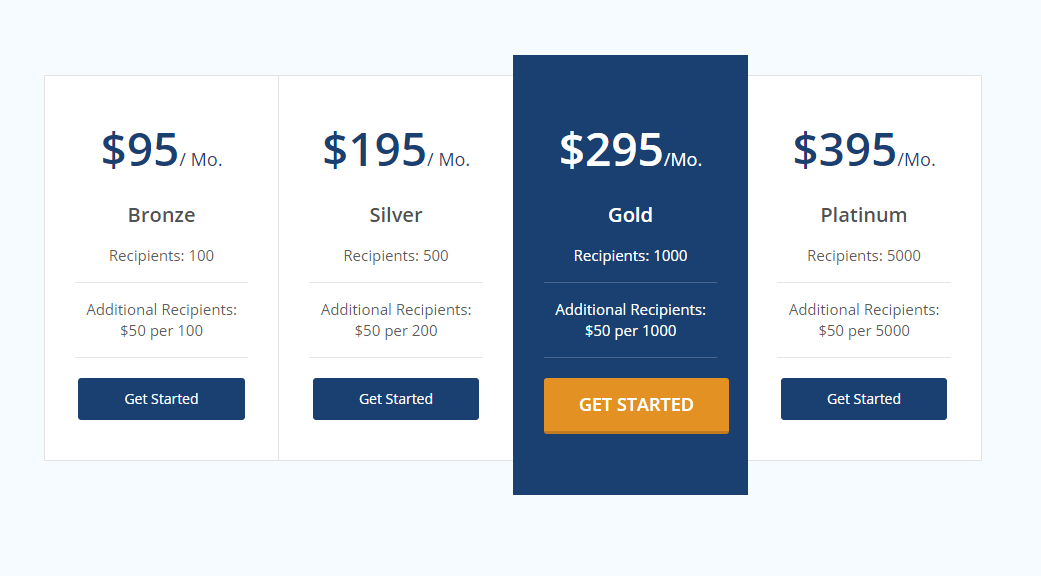
Models get more complex when companies have several software options available. Sometimes, these companies will offer individual programs for a yearly or monthly fee. More often, they offer multiple pieces of software for a discount if bundled.
Some SAAS options have multiple tiers of power or usefulness. The lower tiers are cheaper, while the higher tiers climb in price. Lower tiers are good for customers on a budget or small operations that do not require much power. Higher tiers are better for larger customers who can afford the power they need. Customers of lower tier options may upgrade to higher tiers over time, as they grow and expand.
For both styles, yearly subscription fees offer a discount over monthly fees. Customers who are willing to commit for longer are rewarded for their loyalty. Much like an apartment’s rent payment, longer subscriptions give more revenue to the company.
To bring in new customers, SAAS is frequently offered in a temporary free trial mode. If customers can try a software for 30 days at no risk, they may find it useful enough to subscribe. Another option is a trimmed down demo mode. Customers can try out some of the basic features of a software for free or reduced price, just to see if they like it.
SAAS Examples
The theory of SAAS can be very complicated. In order to understand it better, let’s look at some real and fictional examples.
SoftCorp (Fictional)
To illustrate the benefits of SAAS, let’s look at an example. Steve owns a software company, SoftCorp. SoftCorp offers a program for $2400. Steve thinks that he can make more money by switching to SAAS. He thinks that long time customers will bring in more money over the long run. He also believes that a lower starting cost will bring in new customers.
Bob is interested in buying Steve’s software. Bob runs a small shop that doesn’t make much money. Though Bob would like to use Steve’s software, he can’t afford $2400 upfront.
Steve decides to change his software to a monthly fee of $100. With the new system, Steve can make the same amount of money with any customer who keeps his software for 2 years. Customers who stay with Steve for longer than 2 years bring in more than a single purchase price.
With only a $100 per month fee, Bob decides to try Steve’s software. He can afford $100 much more easily than $2400. If Bob likes Steve’s software and subscribes for more than 2 years, he has paid more than the original cost. If Bob decides to stop paying for Steve’s software, he could at least try it without much risk. Plus, Steve got some amount of money that he would not have received with the old model.
If Steve has 10 buying customers on his old model, he has made $24,000. After paying for the software, these customers are giving no more money to Steve. Unless he gets more customers or makes something new to sell these existing customers, he doesn’t make any profit.
How does this differ with the new model? We’ll say that because the price is lower, Steve is able to attract 15 customers instead of 10. Some of these customers try Steve’s software but decide they no longer want it. If 5 of the customers pay Steve for 6 months each, Steve receives $3,000. A few customers stay with Steve for about 2 years before they no longer need his software. We’ll say 5 customers use Steve’s software for roughly 2 years, giving Steve $12,000. The remaining 5 customers love Steve’s software and use it for much longer than 2 years. At the 2 year mark, these dedicated customers have given Steve $12,000.
With the SAAS model, Steve has $27,000 instead of $24,000 after two years. Plus, he has 5 customers still paying him a total of $500 each month. Steve can then use this money to help grow his business. He can create more software to sell to his customers. He could also make improvements to his old software. This might make it more attractive for new customers.
Pokemon Bank

One of the simplest examples of a real world SAAS program is Pokemon Bank. This software allows users to transfer Pokemon from individual games to a single collection. The collection spans every modern generation of games. Users have much more storage in Pokemon Bank than in any other Pokemon game.
Each Pokemon game is a one time purchase. This works much like the traditional method of buying software. Pokemon Bank is a yearly fee of $5 USD. This fee structure is a very simple example of SAAS in action.
Music SAAS
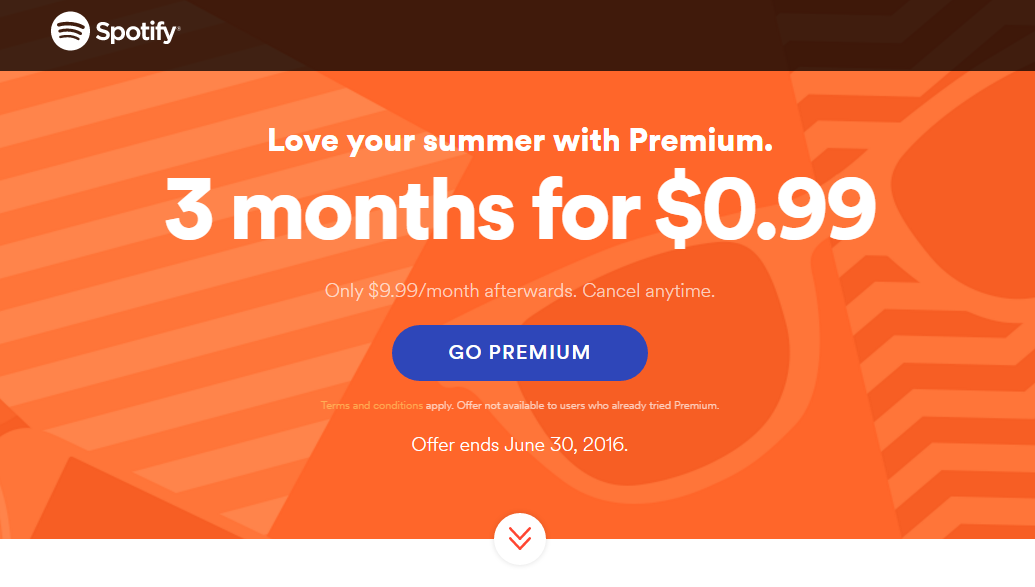
Over the past few years, music SAAS has become extremely popular.
Music used to be sold exclusively on storage media. Vinyl records were some of the earliest recorded music. After records, 8-track tapes were the dominant platform. Since 8-tracks, music has been sold on cassette tapes, compact discs, and USB sticks. Even now, music can be bought and downloaded digitally.
Buying music has plenty of downsides. People must spend large sums of money to get a decent collection. Many people don’t care about older music. These people see little value in old discs and tapes that they no longer listen to. Each new song or album they buy is more of an investment. Music can be a very expensive hobby.
Lately, music has been offered in a SAAS form. Services like Spotify, Pandora, and Google Play Music allow users to subscribe to music. Users pay a monthly fee to access anything on that particular service. Most of these services cost about $10 per month. This is frequently cheaper than buying just a single album of music.
Some of these services even allow users to claim some music each month for their own collection. Users might be allowed 10 songs per month to claim permanently. Even when a user ends the subscription, they can keep the songs they have claimed each month. If users want single songs instead of albums, they can pick and choose. Plus, this allows them to listen to music before they buy or claim it. That way they are able to make sure they like music without wasting money on it.
If users already have their own collection of music, many services allow users to upload digital files. This groups owned music in with the subscribed music. Users can then listen to any music all from the same location. If a platform doesn’t have a particular artist or album, users can buy it elsewhere.
These services are often cross-platform. Users can listen from a phone or tablet while on the go. When at a traditional PC, they can listen from a website or downloaded client. Many services will remember what the user was listening to between devices. This gives a seamless listening experience.
For users who listen to a large variety of music, these subscription services are very attractive. Users can listen to a wide selection of artists from a single fee. Discovering new artists is low risks since users already pay the fee for music they like.
Microsoft Office and Adobe Software
Similar to music consumption, the two largest software vendors, Microsoft and Adobe, have evolved in recent years.

Until roughly 2012, the Microsoft Office suite was the big name in document processing. Users would buy a license for a bundle with all the programs they needed. Microsoft Word and Microsoft Excel were some of the most popular options. When a new version came out, users had two options. They could continue using an outdated version that might not be easily compatible. They could also choose to spend a large sum to buy the latest edition.
With cloud computing, this option has become less popular. Options like Google Drive or Microsoft Office 365 offer alternatives. Users can process text documents or work with spreadsheets completely online. Cloud storage allows users to upload their files to work on from any online device.
Google Drive’s suite includes Docs, Sheets, Slides, and more. All these programs are offered for free from Google. Microsoft has Office 365, with all the old Office programs in a subscription package. Users pay a fee, but are guaranteed the latest versions of all the software included. Google Drive is free but does not have as many options as Office 365. Microsoft’s collection gives people more power if they are willing to pay.


Adobe, the company behind Photoshop, Illustrator, Indesign, and Acrobat, among numerous other popular graphic editing software, recently switched to a SAAS model as well. Thier software used to retail between $500-$1000 per license and software bundles ranged between $1,500-$3,000. This made it cost prohibitive for many smaller graphic design businesses and even students to acquire Adobe software. This also made Adobe one of the largest victims of software piracy because so many people were sharing their software on private bootlegging networks. After switching to a SAAS business model, the price per individual software is now $20/mo and to access ALL of their software is only $50/mo. This new pricing structure opens the doors to many new customers who couldn't afford their software before. It as also greatly reduced software privacy due to its new affordability.
SAAS is clearly the future of software distribution. In many cases, it benefits both producers and consumers. Businesses are given steady revenue streams from dedicated customers. Buyers have more options available, with a smaller initial investment. Though there are downsides to some SAAS applications, the model has numerous benefits.
SAAS Website Examples by Topic
Top 10 SAAS Websites